Current position lagging
Submitted: Monday, Jul 01, 2024 at 10:25
ThreadID:
147942
Views:
1122
Replies:
4
FollowUps:
3
This Thread has been Archived
Member - David K98
I am using Exploroz on a Samsung S6 lite. Quite often and usally after I have stopped for a few minutes (but not always, sometimes it just randomly does it), my current position will be lagging behind on the map. Its as if it just paused for a while then started again from where it stopped. It will then continue to track my position but anywhere from a few minutes to 30 mins behind. After numerous resarts of the app it will come good but it inevitably does it again. Has anyone else had this problem and found a solution?
- G.P.S. is switched on
- Also restarted the tablet on many occasions
Reply By: Member - Duncan2H - Monday, Jul 01, 2024 at 11:02
Monday, Jul 01, 2024 at 11:02
Take note of the GPS Icon in the top left.. if its RED.. tap the icon.. sometimes it takes a few taps, but it seems to resolve it. Once it goes green you're all good.
I have tried every single suggestion about power saving and location
services settings and I cannot stop this occurring on my Android Tablet. It happens multiple times per trip after I've parked for a few mins or more.. I cant pick the pattern of what causes it.
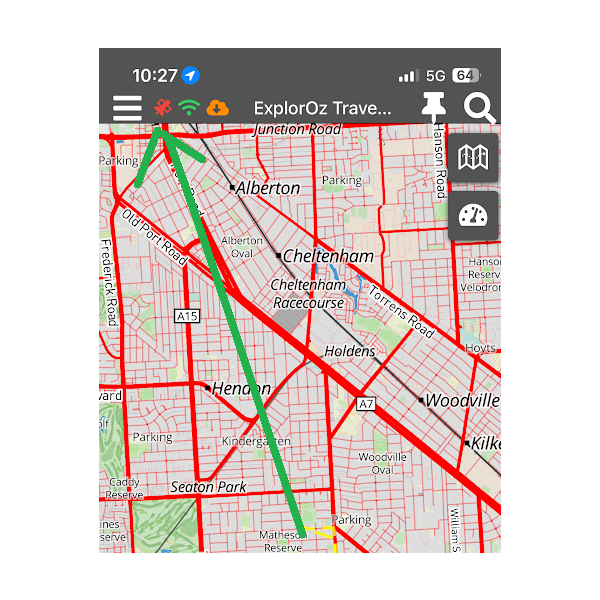
GPS indicator
AnswerID:
646087
Follow Up By: TrevorDavid - Monday, Jul 01, 2024 at 14:05
Monday, Jul 01, 2024 at 14:05
DK & D2
As
well as Suitcases suggestion, ensure Motion & Fitness is set to on, plus Location is set to always, in your device settings,
ExplorOz Traveller.
In advanced settings in the App, set disableMotionDetection to true & disableMotionActivity Updates to true. I have also set my stop timeout to 15. May or may not help.
Apologies if you have tried this already.
Regards
TrevorDavid
FollowupID:
926560
Reply By: Member - Suitcase (QLD) - Monday, Jul 01, 2024 at 12:04
Monday, Jul 01, 2024 at 12:04
Our problem was similar if I recall. Is the position marker pulsing? There was an issue with Android recently. There's a thread in here somewhere where Michelle/David explained how to turn that pulsing off. That fixed the problem for us.
AnswerID:
646088
Follow Up By: TrevorDavid - Monday, Jul 01, 2024 at 13:30
Monday, Jul 01, 2024 at 13:30
To turn it off…. Settings menu , map screen , use pulsing markers.
Regards
TrevorDavid
FollowupID:
926559
Reply By: RMD - Monday, Jul 01, 2024 at 18:06
Monday, Jul 01, 2024 at 18:06
David.
Although the app is good for showing a screen and various details. I find it is so convoluted and when looking at the menu items, the list is long and you have to spend.enlrmous amounts of time to get to know what to do and how it operates. I find if I alter some setting, often I have to try something as I don't know what it's description really means. Sounds like you are also stabbing in the dark.
AnswerID:
646090
Follow Up By: ExplorOz - David & Michelle - Monday, Jul 01, 2024 at 22:42
Monday, Jul 01, 2024 at 22:42
One of the Help Guides explains all the Setting options/defaults.
FollowupID:
926561
Reply By: Member - David K98 - Thursday, Jul 04, 2024 at 11:10
Thursday, Jul 04, 2024 at 11:10
Thank you everyone for your replies, I have tried your sugestions but to no avail. I dont think my tablet has the motion and fitness app though. Yes, this problem seems to have started after the android update some time ago and turning the pulsing marker off after David`s sugestion makes it work properly more often, but the position arrow still continues to pause (at least once of twice per day). I think closing the app for about 5 to 10 minutes and resarting it seems to be my best way of getting tha app to work properly again. Hopefully a future update will fix this issue for me.
Cheers, David
AnswerID:
646123