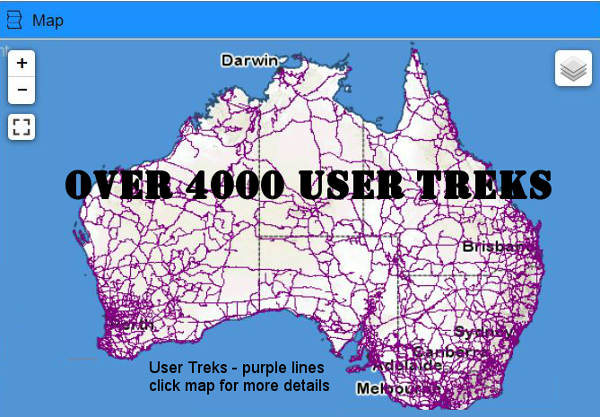
User Treks - raw data files require mapping software such as OziExplorer/TrackRanger. Compatible with Hema HN series navigators.
FINDING CAMPSITES
ExplorOz Places consists of over 80,000 POIs. These are categorised into 8 primary Place types. Camp sites are just 1 of the 8 different "Place Types" and contains over 5700 POIs and includes Camp Fee (red tent symbol with $), Camp Free (green tent symbol), Caravan Parks (blue van under a tree symbol), and Resort/Motel (H symbol).
To find camps in a particular area, simply use the site menu and select Places - you'll notice you can Browse By a range of options. Select Place Type - and then select Camps/Accom. You can view results in a text list, or via a map. You will initially see results for all of Australia but you can use the Refine option to select a State, and then you can Refine again to select a Region (eg. South Australia - Flinders Ranges).
When viewing the text list, Places appear in alpha order. When viewing the map, you will see Places grouped together in numbered clustered as shown in the image below.
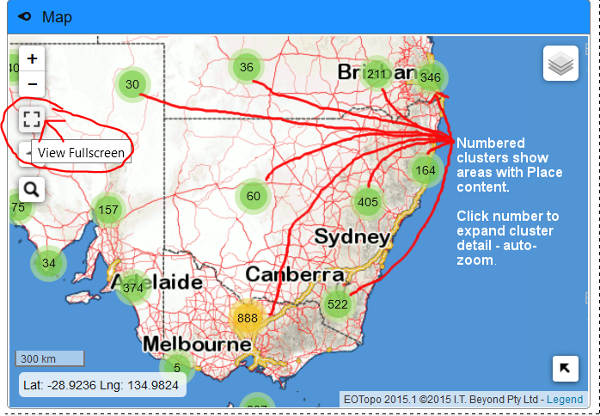
The numbers indicate how many Places in the area. Click the numbers to expand/zoom the Places so each Place is positioned on the map. Sometimes you'll see more cluster groups so continue to click and the map will auto-zoom so you can see each POI on the map in its precise location.
We recommend the full screen view when using the map to allow you to zoom in for best detail. The map usually defaults to a topo map view which can zoom into a scale of 144K, but greater zoom is available if you switch the map layer button (top right of map window) and select a street map or satellite image. Note for outback areas, the topo map layer will contain better detail whilst Street maps are best for viewing detail in built-up areas.
You can use the website to find camp sites from your computer, iPad or
phone when you have internet service, or better still get the
ExplorOz Traveller app for your Android/Apple devices and you can download the entire Places system to your iPad, tablet or phone to easily find the perfect camp when you are offline - anytime, anywhere.
But remember Camps is just 1 of 8 different Place Types. We also have Geography POIs, Heritage, Infrastructure, Population, Recreation, Reserves, and Services. ExplorOz Places is the largest, verified database of POIs customised for recreational travellers like you.
CAMPS AUSTRALIA WIDE 9
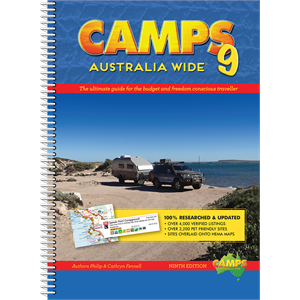
For those that prefer a hard-copy reference of camp sites, the popular Camps Australia Wide guidebook will soon be available in its 9th edition. This highly anticipated book is available to ExplorOz readers to pre-order now through our online shop. Pre-orders will be despatch immediately once stock arrives. Pre-order now to ensure you get yours delivered without delay.
REDARC WINNERS
Make sure you're in with a chance to win a Redarc dual battery charger
worth $660 in our current promotion. All you have to do is ensure that
you are either a Lifetime Member, or have paid for an annual Membership Renewal
during the period 1st December 2016 - 28th February 2017 inclusive.
Prize donated by our 2017 Membership sponsor Redarc Electronics.

EXPLOROZ TRAVELLER APP
Simply the best maps and navigator on the market - developed in-house and updated with feedback from users. See what Danny Bosch has to say in his latest article.
Search for ExplorOz Traveller in the app stores or click the buttons below.
ExplorOz Traveller - go there with confidence!
~ Please support us by giving an app rating when prompted ~
Our newsletter is distributed to 52,158 subscribers on a weekly basis.
ExplorOz ® is owned and managed by I.T. Beyond Pty Ltd.