
|
|
Hi ExplorOz Reader
Version 7.5 is coming very soon (Beta release Wed 23/11 or Thurs 24/11) and there's important information you need to know before you get the
update - please read on! Use this link to view
this edition or past Traveller newsletters in your browser.
|
BETA TESTING
|
|
Beta testing is a method that we use to expand our pool of test devices before we release a major
update for public distribution.
The Beta version is considered nearly-ready for release into production but
might contain last minute bugs that weren't caught in internal testing and is a
great time for users to provide feedback/suggestions for improvement prior to production release.
The 7.5 update is a major update so we would appreciate more users joining the Beta program asap.
By joining our Beta program, you will get early access to new features in the Traveller app a week
or
two before the public release of the app.
Because of the potential for the beta version to still contain bugs and errors,
you may wish to avoid beta versions if you are about to go away on a trip. For this reason we are
alerting you now of your choices.
iOS USERS
- To join the beta program for Apple, simply install Apple's TestFlight app on an iPhone or iPad
you'll use for testing
and then tap this link from that
device. Alternatively, send us
your Apple ID and we will add you.
- If you wish to leave the Traveller app beta program open the TestFlight app and select "Stop
Testing".
For more information see Apple's TestFlight program.ANDROID USERS
- To join the Google Playstore Beta program for our app, open the Google Playstore and locate the
ExplorOz Traveller app listing
- scroll down to the very bottom below the ads showing other apps related to this app, and
you'll
see the heading "Join the Beta" and the "Join" link.
- If you wish to leave the beta program now before receiving v7.5 Beta go to the Traveller app
listing
on the Playstore where it will identify you as a Beta user. Click
"Leave Program".
For more information see Google Play
Help. IMPORTANT NOTE
If you do decide to accept the v7.5 beta update, please refer to the information below as there are
important implications for what will happen when you first open the update. |
WHAT'S COMING IN VERSION 7.5
| |
We are thrilled with the new features and changes we've developed in version 7.5 and hope you will be too.
Here's a quick summary of what's coming:-
- The Data Manager has been simplified. You only have to press one Download button and all offline
content (excluding maps) will be installed.
- From then on, anytime you use the app and are online, the app will automatically check and fetch any
content updates since your last update and automatically sync these to your device in the background - you won't even know it happening.
- Photos are now included in the offline content.
- Place, Treks & Track Log update history is now merged into one area called Comments & Updates
- Revised routing algorithm in navigation for better/faster driving plan calculations.
READ THIS!When you open the Traveller App for the first time after the update to v7.5, you
will find that all your offline content (Places, Treks, Track Logs) will have
been removed from the device. This is a one-time requirement to update from older versions to v7.5. You will
be directed to the Data Manager so ensure you press the new single DOWNLOAD button. There will be an
onscreen prompt
to remind you of this but we wish to highlight this now to ensure you are aware of this requirement in
advance.
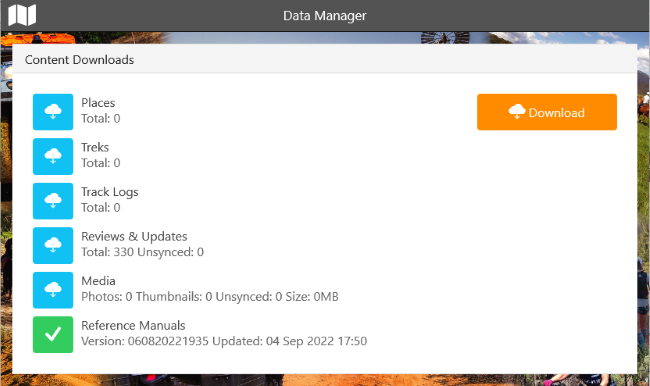
|
FULL SCREEN MAP MODE
|
|
Did you know that there was a new feature added in the current version (v7.4.2) that allows you to
set a full screen map
mode? In this mode all the onscreen buttons and controls are removed leaving just the map.
If you need to use a control, you simply tap the screen and the buttons reappear.
If you'd like to use Full Screen Map Mode, change the
Setting: go to Map Screen Settings - GPS Lock - the default is "Disable by button",
change this to "Full Screen Mode". To activate full screen mode, tap the arrow icon that enables the GPS lock.
|
NEW VIDEO TUTORIALS
|
|
Our latest video in the ExplorOz Traveller Tutorials
playlist will show you how to create guided route plans. Click the link below to go directly to this
tutorial published on our YouTube channel.
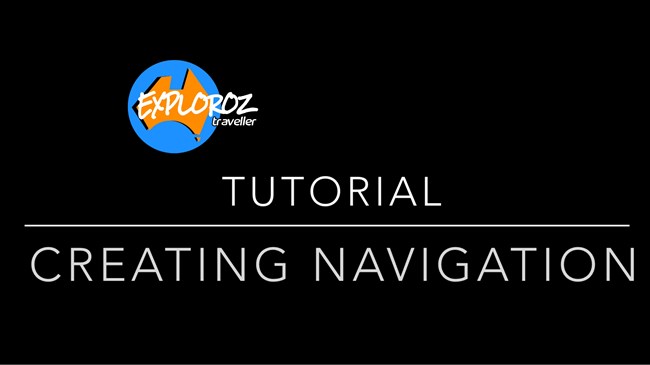
|
JOIN THE EXPLOROZ TEAM!
| |
|
Are you currently stuck at home? Can you spare a few minutes a day to help our Places admin team? Do you
have a good eye for detail? We
are looking for a handful of volunteers who can spare a few minutes each day to help us ensure new
Places/updates are checked.
If you can only help out for a few months, that's fine. Taking breaks is also fine. That's why we need
to
get a new influx of people to help out so we can ensure we have sufficient coverage.
Please contact Michelle for details. |
GET YOUR EXPLOROZ TRAVELLER MERCH!
| |
|
Did you know that we have merch? We have caps, stubby holders, and spare wheel covers, and polo shirts.
Visit our online shop to see the range. Member
discounts apply automatically off all merchandise.

|
MEMBER PERKS
| |
|
Let's talk Membership and why it's worthwhile.
TRAVELLER WEB-APPThis is an online version of Traveller that you can access viaour website. The web-app will have access to
all your existing app data (Personal Places, Treks, Track Logs, Folders etc) and you can use the online
auto router to plan trips that you can then save and sync to your other devices. The web-app can be used
on any PC, MacBook, or Mac desktop to help you look at the map detail on a larger monitor and
even have the convenience of using a mouse. Once you have a Member account, simply go to the ExplorOz
website - click on your Account tab (only visible when you are logged in), click the ExplorOz Traveller
Control Panel button then click OPEN web-app. NOTE: Safari and Firefox are not compatible with the
web-app. Please use Chrome, Edge, or Opera.
TRACKERWhen you use the Traveller app and are logged in with a Member account you'll be able to
"Enable" the
Tracker service. Alternatively, you can use the standalone Tracker app. What this does is automatically sync your live position data to the ExplorOz server as
you move (offline data is collected and queued for when you're next online). Once the data is synced to the server, a map showing your trip progress is
built and you'll have a secure backup of your data, plus if desired you can allow other
people such as family/friends to view your tracking via a link. You have full control over the privacy
and by default the tracking is hidden to everyone. More info available in the
User Manual, or check out the Tracker webpage
here.
DOWNLOAD GPX FILESThe option to download Places, Treks, and Track Log data from the website in formats that are compatible with other systems and apps such as GPX, Hema Navigator HN7, and even CSV are available for Members only. Simply open the map screen for any of these data types and use the DOWNLOAD link.BLOGSWe offer a dedicated area on the ExplorOz website where Members can write and publish your own
Blogs using the ExplorOz
system. Blogs support Track Logs, which means you can put
the map of your trip into your blog, plus you can add videos via YouTube or Vimeo, add photos
in JPG format, and there is a text editor to help you quickly make a professionally looking webpage to
document your travels and share with your family or friends. By writing your Blogs on ExplorOz you also gain
access
to our entire web audience (87,000 subscribed Australian users) and a total monthly visitation of 250,000
unique users.
All that potential without the need to promote yourself on social media to gain viewers and best of all, the
ExplorOz audience are genuinely likeminded and interested in your travels.
If
desired, finished Blogs can be easily shared to social media like you would share any other webpage. Take a
look at the Blogs section on our website here .
MEMBER MESSAGE SERVICEWe provide our Members with the ability to connect privately with any other
Member without the need to share personal contact details and no use of social media and no need to install any
other apps. To
contact another Member, you simply locate the person you want to contact via the Members List on our website, or click
the Send Message link shown on any of their posts in the ExplorOz Forum.
ADDITIONAL BENEFITSWhen logged into the ExplorOz website, Members get a slightly different view of
the site. They will appreciate a dramatically reduced advertising experience when using the website, and can
buy $0 ads in the Classifieds that normally cost $20 (Display Ads) and pay only $10 (saving $20) to buy a
Premium listing to sell your unwanted gear. In addition, Members automatically get discounts off all
Merchandise in our online shop.
All this for just $34.95 per year, or buy the Lifetime option and never worry about renewals. The easiest
way to buy your Membership is to take the link in the Traveller app (open User Account and press
Upgrade).
This ensures the Membership is setup for the correct account you use in the app. |
|
This email was sent from ExplorOz.com
I.T. Beyond Pty Ltd. Perth, WA, AUSTRALIA
|
|
|