
|
11th January, 2022
Hi ExplorOz Reader
Beta testing has been completed on the latest update to Traveller and its now ready for you to start using.
Available on all 3
platforms (Apple, Android, Windows), plus the web-app.
We think we are done with Traveller improvements/changes for some time now and we thank you for your
patience
through this period of change. There's been some very significant and worthwhile new features
added which users have confirmed is working smoothly on all platforms.
This means the app is ready for all your 2023 adventures.
Our development focus will now be on finalising the EOTopo map updates so that you can update your
offline maps to the 2023 edition.
|
EOTopo 2023 MAP UPDATE
|
|
Unfortunately, we cannot give an ETA yet for the release
of EOTopo 2023 but we are doing absolutely everything we can to get it done asap. It could just be a matter of weeks but then again we might encounter a last minute delay so to
help ease the transition period for any new users,
we have a great deal: New buyers who purchase the EOTopo 2021 map licence on or
after 1/1/2023
prior to the release of EOTopo 2023 will get a free update to the 2023 mapset. So if you've just got the ExplorOz Traveller app, there's
no need to hold off purchasing the map licence.
|
NEW FEATURE
|
|
To help you keep track of your Personal Places, there is now a new feature that shows a small green dot against the name of Personal Places in a list (eg. Nearby Places, Folders).
This is super-handy and ensures you don't forget to change the status of a Personal Place you intended to share into the master ExplorOz database.
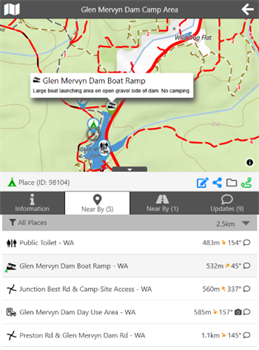
Remember, from a list you simply SWIPE LEFT to reveal the options to Edit, Delete, open Info view, or route to here. |
CHECK YOUR PERSONAL PLACES
|
|
The Traveller app is designed to improve and grow site
listings via public input so please ensure you are adding places to the ExplorOz database and not just keeping
them hidden. If you've been using the app for while now, it is highly likely
that you've got a fair number of Personal Places that you don't need. Please take the time today (or soon)
to look through your Personal
Places list and switch to
ExplorOz where appropriate. You can also delete any data that was only temporary. If you're not sure how to do this, just reach out.
You'll still have full editting access in case you later notice any errors
and you can take confidence in the fact that
our administrators will also
check new Places and updates to look for any obvious errors. These validation checks occur daily.
TIP: Whilst you can easily change a Place status from Personal to ExplorOz in the app, you can also check your Personal Places list via the website. Go to the home page of the ExplorOz website - click Places
to go to the Places section and in the top box select Personal Places.

Once you open any of your Personal Places on the website, you'll also be able to view the Nearby
Places to cross reference and
you'll have a series of control buttons at the
bottom. Use the Make Public button to quickly switch your Place from Personal to ExplorOz.
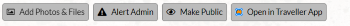
The app will alert you to any potential duplicates and any issues with Places used in Treks so just follow the prompts to get things sorted.
If you need help with your data, please just reach out to us via the Help Desk.
|
FUEL PRICE UPDATES
| |
|

Please keep adding fuel prices to all the outback and regional locations in towns and communities throughout Australia during your travels.
Just drop a comment on the Place listing to help others know the current price.
Also, remember to be specific - state the fuel type the price refers to. If there's no current Place for a location, just add it. |
CAMPGROUND PRICES
| |
|

Also remember to update campground listings with prices and comments. Just tap the
icon on the map for the location that exists, tap the pop-up box to go to the information page, select
the Updates tab and enter your Comment. You can even do this when offline and the comment will auto sync later when your device is next connected.
Whether its prices, conditions, facilities, opinions or general tips just leave a comment that might help
other visitors. |
CHECK YOUR TRACK LOGS
|
|

It's come to our attention lately that some users have gone overboard with importing large
data files and we are considering
implementing top end limits on data storage to ease the cost burden of allocating additional disk space on our servers.
At this stage, we expect that if you wish to store over 50MB in your account then you'll need to upgrade from a free
account to a Member account and that Member accounts will allow up to 200MB.
This change in Track Log data limits will not come into effect until a future app update so please
take some time now to review what you are storing and remove any unnecessarily large Track Log files. User accounts will be upgraded to display data usage as we look into this further.
|
NEW FEATURES IN V7.6
|

In the recent app updates (November's 7.5 update and this week's 7.6
update) we have added the following major improvements:-
- Distance Measuring Tool
- Auto Syncing
- Offline Photos
- Mini-map full screen button toggle
- Revised routing algorithm
- Option to choose your own colour for the calculated segments offered prior to accepting
calcuations
- Default zoom level setting function
- Consolidation of Reviews & Updates with full offline support
- Style improvements & updates
These features make a big improvement to the overall simplicity
and ease of using the Traveller app.
Over the next few days an Updated User Manual will be released to replace a few screen shots and notate the extra settings offered in v7.6.
|
HOW ARE WE DOING?
|
|

Whilst our average rating scores are high in all 3 app stores (Playstore, App Store, Microsoft),
new buyers want to read the recent Review Comments from existing app users.
We would love to see more of these review comments posted so please don't dimiss
the prompt when it pops up.
Alternatively, post a review at a time that best suits you by going to the About screen in the app (Menu - Manuals & About) where you will see a text link to "App Ratings".
Tap this link to open the app store review section and post your review comment.
Happy Travels for 2023 from the ExplorOz Team
|
|
This email was sent from ExplorOz.com
I.T. Beyond Pty Ltd. Perth, WA, AUSTRALIA
|
|
|